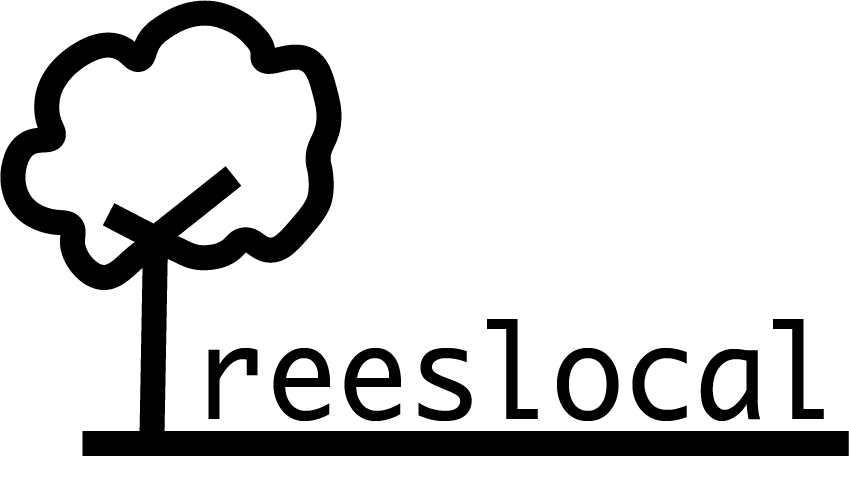You can update your password in "Your Account"
Note: If you've forgotten your password, go to Reset Your Password.
To update your password:
- Login to your treeslocal account
- You should see your "Username" on the top menu ( In the side menu on handheld devices ), click on it
- You should see the "Settings" button
- After you are in the profile menu, click on the "Change Password" button
- Lastly, enter your "Old Password" and enter your new password ( Link: Change Your Password )